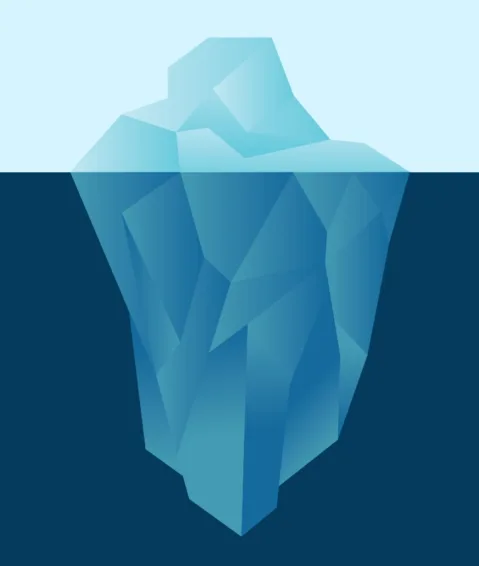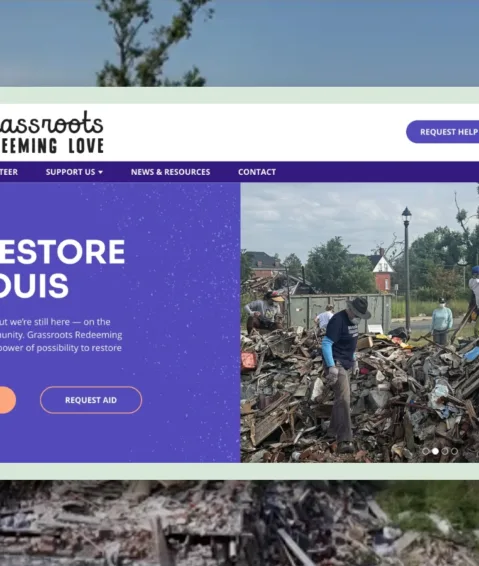1. Web Content Accessibility Guidelines (WCAG 2.1)
The WCAG 2.1 was established by the Web Accessibility Initiative and defines several policies for making your website’s content accessible to people whose disabilities preclude them from a traditional web experience. The guidelines outline specific tactics for accommodating users with visual, auditory, physical, speech, cognitive, language, learning and neurological challenges. Although the WCAG is not able to address the needs of all people with all types of disabilities, it still covers a wide array of users that should be able to use your website without issue.
Guideline Components
Considerations for the WCAG are generally made during your website’s development, as front-end and back-end components will need to work together to accommodate users with disabilities. These components include:
- Content: text, images and markup
- User agents: web browsers, media players
- Assistive tech: screen readers, alternative keyboards
- Content generators: developers, designers, coders, authors
- Authorizing tools: software that creates website
- Evolution tools: HTML validators, CSS validators, etc.
2. ADA Compliance Guidelines
In 2010, the Department of Justice published the Americans with Disabilities Act (ADA) Standards for Accessible Design, which established a set of accessibility standards for all electronic and information technology systems. They are a solid foundation for creating web experiences that may be operated in a variety of ways and don’t rely on a user’s specific sense of ability.
Your web developer should have built your website in accordance with ADA compliance guidelines, and even validated its performance before launch. The ADA standards include wide-reaching guidelines on many web elements, including:
- Presentation: ability to adjust size or color
- Text: including text size and contrast with other elements
- Audio + video: captioning for audio, video and images
- Assistive tech: text-to-speech devices, closed captioning, text magnifiers, etc.
- HTML format: supporting keyboard navigation, reducing reliance on PDFs
- Skip navigation: allowing users to skip links or headings to get to the main content
- Support: providing email or phone support to users requiring help
3. Privacy Policy
You’ve probably noticed a “Privacy Policy” link in the footer of most websites, and even if you haven’t clicked on it, you should be glad it’s there. Including a privacy policy page is a way to inform users exactly what personal data may be collected on your site and how it will be used. Common data collected on websites includes:
- Name
- Address
- Credit card number
- Order history
- Browsing habits
- Data cookies
- Uploads + downloads
Your privacy policy should also disclose if any data will be shared with or sold to third parties, and why. If a user submits their phone number on your website, for example, and later receives an unsolicited phone call from a marketer, there’s a good chance that user will never return to your website. That’s why we ship every website with a thorough privacy policy. For reference, you can read ours here.
4. Terms of Use
Like most pieces of software, a website may come with a “terms of use” agreement that users must agree to in order to use it. Sometimes these are called “terms of service” or “terms and conditions.” Although you’re not legally required to include them on your website, they create a level of trust between your brand and your users. They also provide you with certain legal protections, giving you the power to:
- Own your content
- Prevent abuses
- Terminate accounts
- Limit liability
- Set the governing law
Incorporating these laws and guidelines into your website certainly requires a bit of extra care during development, but they make all the difference in the end product. The modern web is designed to be a safe and secure place for everyone, and the laws are in place to make sure your website does its part. And if you need help implementing any of these guidelines, or want to know if your website is up to code, just give us a call. We’d be glad to walk you through it.